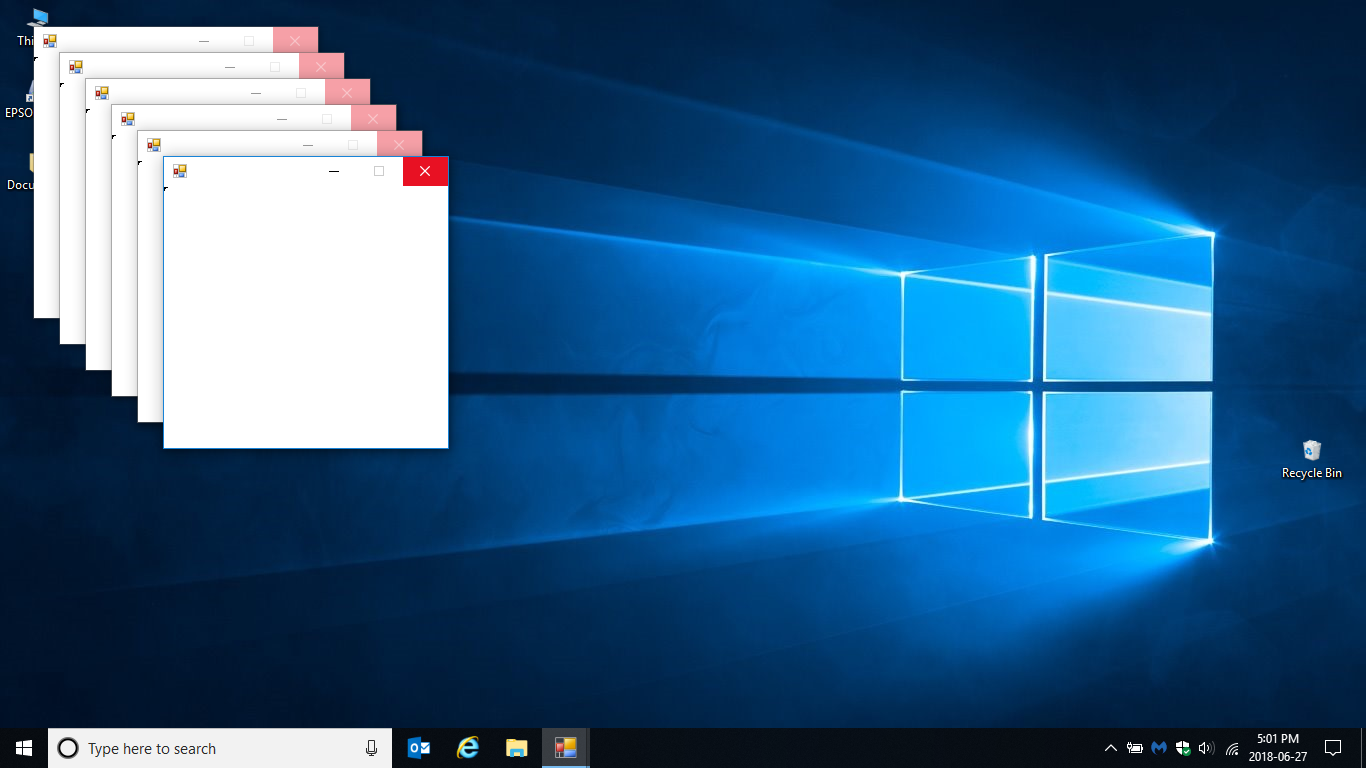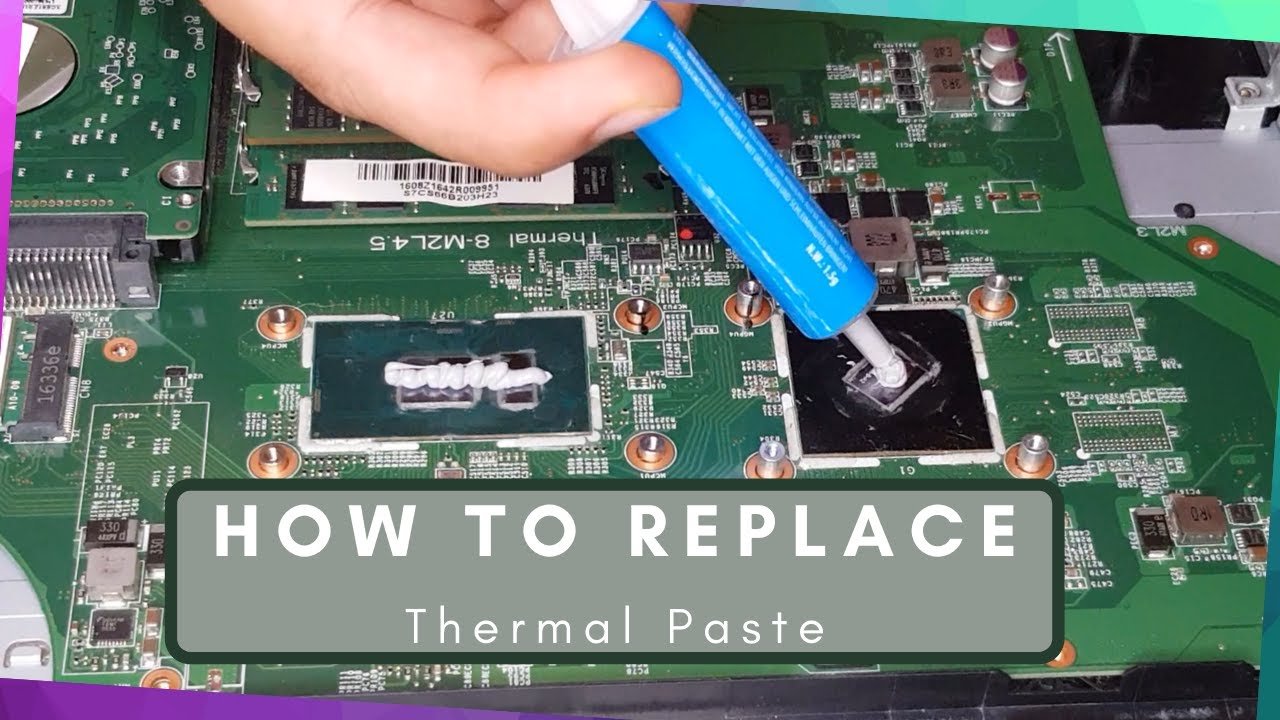Troubleshooting Computer Issues
Computers are an essential part of modern life, and when they start having issues, it can be a frustrating experience. Whether you're using a desktop or laptop, here are some common problems you may encounter with your computer, along with some tips on how to fix them.
Computer won't turn on or boot up
If your computer won't turn on or boot up, it could be due to several reasons. The problem could be with the power supply unit (PSU), motherboard, chip or memory failure. Check the power cable, power button, and make sure the power outlet is working. If it still won't turn on, it's time to seek professional help.
Slow performance or freezing
If your computer is running slow or frequently freezing, it could be due to a lack of memory or storage space. Try closing any unnecessary programs and deleting any unwanted files. If that doesn't work, try upgrading your computer's memory or replacing the hard drive with a faster SSD.
Blue screen of death (BSOD) errors
If your computer is displaying a blue screen of death error, it could be due to several reasons, including hardware issues, driver incompatibility, or software errors. Try updating your drivers, running a virus scan, or repairing Windows using the system recovery tool.
Overheating or noisy fans
If your computer is overheating or has noisy fans, it could be due to a buildup of dust inside the computer, a faulty fan, or inadequate cooling. Try cleaning the fans and the inside of the computer, replacing the fan, or upgrading the cooling system.
Hard drive failures or data loss
Hard drives can fail for various reasons, including wear and tear, power surges, or physical damage. A dying hard drive can also make a whine or clicking noise. If you suspect your hard drive is failing, try backing up your data and replacing the hard drive. You may also want to consider using a cloud backup service for data protection.
Virus or malware infections
If your computer has been infected with a virus or malware, it can cause various issues, including slow performance, frequent crashes, and data loss. To fix this, you may have to run multiple tests with several different programs, including anti-virus, malware cleaner, registry cleaner, and Windows repair tools.
Laptop Issues
Laptop issues can be a major source of frustration and inconvenience, regardless of the brand you own. Popular brands such as Dell, HP, Lenovo, Samsung, Toshiba, MSI, Asus, Acer, and Alienware are all prone to the same types of problems and require similar repairs and solutions.
Dell: XPS 13, Inspiron 15, G5 15 Gaming
HP: Spectre x360, Pavilion x360, Omen 15
Lenovo: ThinkPad X1 Carbon, Yoga C740, Legion 5i
Samsung: Notebook 9 Pro, Galaxy Book S, Chromebook Plus
Toshiba: Portégé X30, Tecra A50, Satellite Pro
MSI: GS65 Stealth Thin, GL65 Leopard, GE75 Raider
Asus: ZenBook UX425, ROG Zephyrus G14, TUF Gaming A15
Acer: Swift 3, Predator Helios 300, Aspire 5
Alienware: m15 R4, Area-51m R2, Aurora R11
Battery Issues
One common issue that can occur is battery issues or the battery won't charge. This can be caused by a faulty charging port, a bad battery, or a damaged power cable. A computer repair technician can help diagnose and replace any damaged parts.
Screen Issues
Broken or cracked screens are another common issue for laptops. Accidents happen, and it's easy for a laptop screen to get broken or cracked. This can happen from a drop, a bump, or even just pressure from a heavy object. A computer repair technician can replace the damaged screen, making your laptop look and function like new again.
Slow performance, Freezing, Stuttering or Throttling Issues
If your laptop is experiencing slow performance or freezing, this can be caused by a variety of factors. One common cause is a lack of available RAM or storage drive space. Upgrading your RAM or storage drive can improve your laptop's speed and performance. Another common issue is thermal throttling, which occurs when your laptop's temperature rises too high and its performance is slowed to prevent overheating. This can be fixed by repasting or cleaning the thermal components.
Network Issues
Network connectivity issues are also a common problem for laptops. A failing Wi-Fi chip or outdated drivers can cause slow or intermittent connectivity, or even a complete loss of connection. A computer repair technician can diagnose and replace the failing component, or update the necessary drivers to get your laptop back online.
Keyboard or Mouse issues
Malfunctioning keyboards or touchpads can also be frustrating for laptop users. This can be caused by physical damage, a bad connection, or outdated drivers. A computer repair technician can replace the damaged part, repair the connection, or update the necessary drivers.
Slow Hardware Issues
Sometimes a laptop simply needs a hardware upgrade to keep up with modern demands. Upgrading your RAM, storage drive, or motherboard can improve performance, while upgrading your CPU can help with more demanding tasks. If you're still using a traditional hard drive, upgrading to an SSD or NVMe drive can significantly improve boot times and program loading speeds. A computer repair technician can help you identify the right hardware upgrades for your specific laptop model, and install them for you. Keep in mind that many laptop CPUs are soldered onto the motherboard, so you may need to upgrade both the CPU and motherboard together, depending on your laptop's configuration.
Whether you're dealing with a desktop computer or a laptop, computer issues can be frustrating. However, many problems can be fixed with the right tools and knowledge. Both desktop computers and laptops can experience hardware failures, such as a PSU, motherboard, chip, or memory failure, hard drive failure, or overheating. It's important to keep an eye out for hard drives that make a whine or clicking noise when they're dying, as well as blue screen of death (BSOD) errors.
Similarly, laptops can have specific issues such as battery and charging problems, broken screens, malfunctioning keyboards or touchpads, and network connectivity problems caused by outdated drivers or a dying Wi-Fi chip. Slow performance or freezing can also be a common issue, often caused by software-related issues, outdated hardware, or thermal throttling. Upgrading your laptop's RAM, storage, or motherboard, or switching to an SSD or NVMe drive can help improve overall performance and keep up with modern demands.
Don't panic if you encounter any issues with your device, whether it's a desktop computer or a laptop. A professional computer repair technician can diagnose and resolve the problem to get your device back up and running smoothly. And if you're not comfortable fixing these issues on your own, consider inquiring about our fixed fee repair and support services, which come with the right tools and knowledge to get the job done. With our team of experts, we can help keep your devices running smoothly.